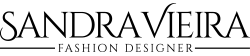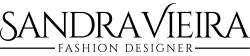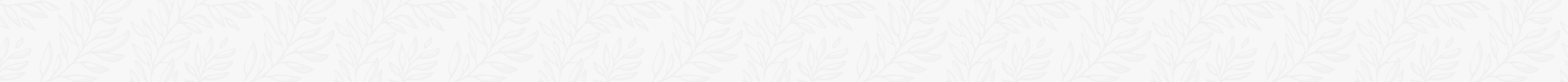+ - MY BASKET
Adding items to the shopping cart, without completing the purchase process, does not represent a reservation. The price and availability of products stored in the basket are subject to change. It will look like the most recent price of each product.
+ - HELP IN THE PURCHASE PROCESS
If you have any questions during the purchase process, contact our Customer Service department to help you finalize your order.
+ - PROCESSING ORDER
Once you have added all the items you want to buy to the cart, the next step will be to process the order as a registered or unregistered user and make the payment. To do this, you must follow the steps of the purchase process, complete or verify the information requested in each step. In addition, during the purchase process, before making the payment, you can modify the data of your order.
+ - MODIFY DELIVERY ADDRESS
If you need to change the delivery address, we invite you to contact our customer service department as soon as possible in the «contact» section. We inform you that any change of address after the order is sent may cause a delay in delivery of at least 48 hours (business days).
+ - CANCEL / MODIFY ORDER
If you wish to cancel an order you have just processed, you must enter your account, select «my orders» and within the order you wish to cancel you will find this option. In case you have processed an order without registration that you must cancel or modify, you must contact our customer service department.
+ - AFTER AUTHORIZING PAYMENT
Shortly after authorizing the payment, you will receive an email with the order number. From this moment you can check the status of it in our customer service department.